Installation
Requirements
- Blender 3.0 or newer
Install from ZIP (Recommended)
- Download the latest release ZIP from your repository.
- In Blender, go to
Edit → Preferences → Add-ons → Install.... - Select the downloaded ZIP file.
- Enable the checkbox next to Proxify+.
Verification
- Open the 3D Viewport and press
Nto open the sidebar. - Look for the Proxify+ tab.
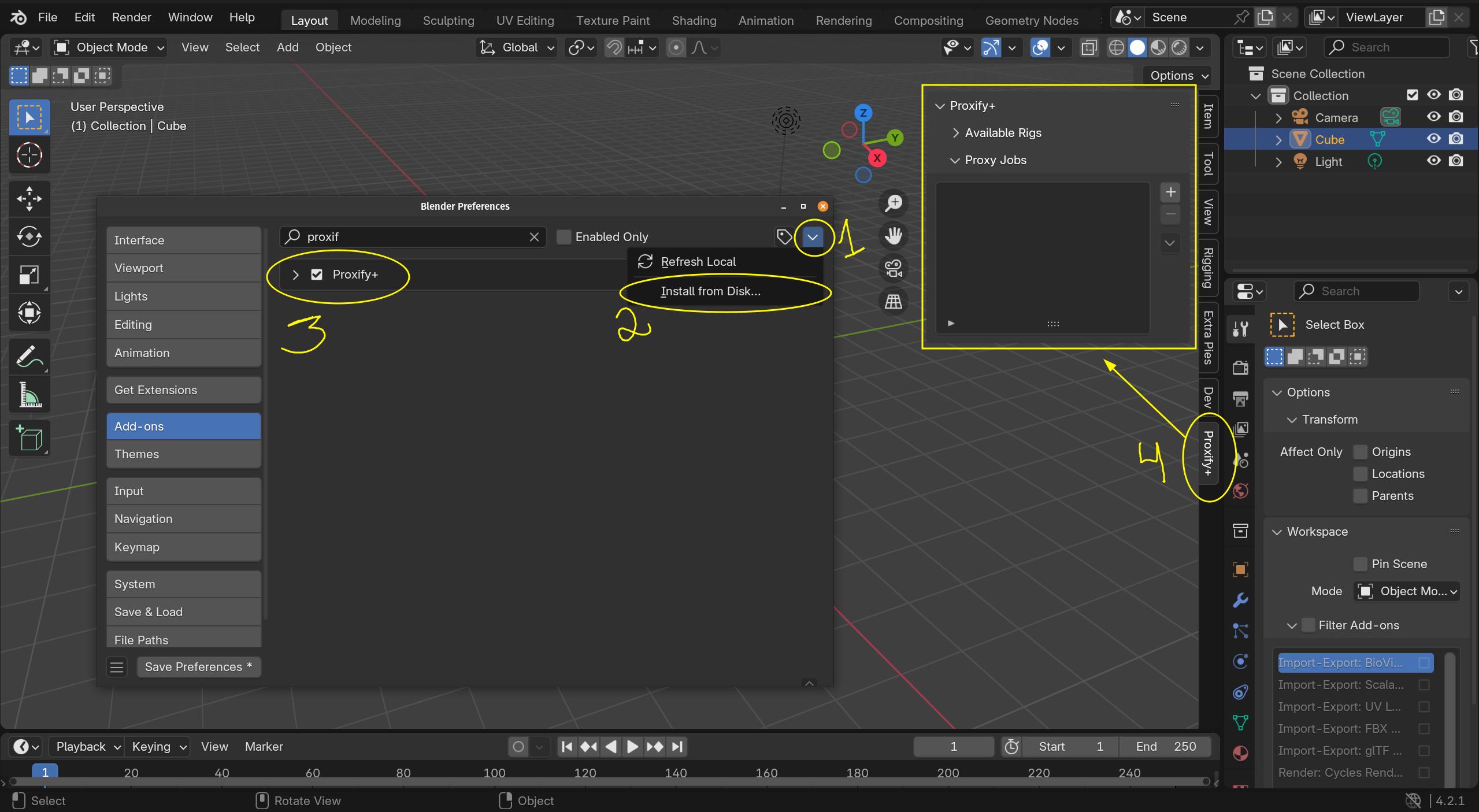
If the addon does not appear, check the Blender console for errors and ensure you are using a compatible Blender version.